Overland Communications: Internet Connectivity in Non-Permissive Environments
Overland Communications: Internet Connectivity in Non-Permissive Environments
- Overland Communications: Choosing the Radio That’s Best for Your Rig
- Overland Communications: Internet Connectivity in Non-Permissive Environments
In our previous piece on Overland Communications, we touched on the many options available for contacting your off-road group or other members of civilized society. In this piece, I want to talk about how to maintain a reasonable level of Internet connectivity while you’re out in the middle of nowhere. There’s a good chance you own or have used some of the things we’re going to discuss today, but this will definitely be an introduction to some gear that has taken many many hours of research and testing. My typical format is also pretty unbiased, but this time I want to share with you my stories of pain and suffering that lead me to this point.
The primary reason for the route I took was that I work from my computer and needed to maintain Internet connectivity wherever I went. One of my biggest complaints in life is that I don’t get to experience the outdoors nearly as much as I’d like to and from this stemmed a need for better equipment. We’re going to work down the list of the most common items and then cover some spectacular products for maintaining connectivity while you’re on the road. It’s important to keep in mind that these systems won’t necessarily work in a grid-down situation, but they will absolutely shine when you’re picking up the pieces after a natural disaster or when you’re miles and miles outside of standard coverage.
Cell Phone Internet

Ok, I get it. Your cell phone has the “hotspot” feature enabled and that works for all your gear. Hey, that’s awesome. For the last seven years, I’ve relied quite heavily on the mobile hotspot feature on my company-provided mobile device. When clinics can’t or won’t give me WiFi access, I’ve been able to flip that little button on my iPhone and connect to my company VPN. The technology they put into phones these days is nothing short of incredible. The only problem is that it’s extremely limited to urban environments and it can’t handle more than a couple of clients (nerd-speak for “other devices”) at a time.
Almost every carrier that provides service these days has the hotspot feature enabled by default, but if you’re in a foreign country you may have to pay extra for services like that. Cell phones can be a great solution to light travel and usage on your overland trips. Typically we’d connect a computer or two to my phone and didn’t really notice a dramatic degradation in service, but this changed as soon as we got out on the apron. This kind of middle-ground, where service is great and service is not-so-great, makes the cell phone seem like a less viable option. With an iPad for navigation and one or two machines connected, we saw massive slowdowns in our connectivity.
The cellphone hotspot can be a great option for those traveling in urban environments or those that don’t require much more than occasional Internet connectivity to update a map or check email. The issue here is that if you’re using your phone for a hotspot, you could just use your phone.
The JetPack

After quickly finding the limitations of the cell phone, we moved into the Verizon MiFi JetPack. This thing is essentially a portable high-speed LTE router that handles some intensive requests. We switched to the MiFi early on because we knew that it had a bit more power output and could handle more devices at high data rates. This was a solution, it seemed, that would handle all of our connectivity problems.
However, after getting this thing into some nasty remote territory, we found out that it’s basically as effective as my Nexus 6P or my wife’s iPhone 7. I actually lost a web development client because we decided to continue our trip and shoot him an email that said, “Sorry, technical difficulties.” Now that’s mostly my fault because I should be better about customer service, but so should Verizon. Verizon, if you’re reading this, I’m not happy about what you’ve done to us with the lying about capabilities.

Getting back to town, we discovered after some brief research that the best solution was to add an external antenna to our hotspot. It made sense to me. I’m a radio wave, techie, nerd kind-of-guy and antennae are the future and radio waves do stuff, so that must be it. I hopped on Amazon and purchased the antenna (recommended by Verizon). We drilled a hole in the roof of the truck that didn’t need to be there and planted the antenna in a beautiful location with a killer ground plane.
However on the next trip, it worked even worse than before. My cell phone performed better than the recommended antenna for the hotspot and as to be expected, we weren’t able to work. Still licking our wounds from the most recent lost client, we returned home early to make sure our work was handled in a timely manner.
I can’t really recommend a hotspot as a viable option. If you have a cell phone, just use your hotspot feature. If there’s a reason to use a hotspot outside of using your phone, then you need to figure out what that is and do it yourself. What I’m about to tell you is going to make your head hurt a little, but it will help you understand what’s actually going on here.
The LTE Router and Friends

We stopped traveling for months. Work was too far behind and we needed something that would allow us to continue doing what we love while also being able to deliver products to our customers. I started research that took me deep into the rabbit hole and found options among some unlikely candidates; namely fleet management companies. I reached out to Mobile Mark and Peplink to get some answers and what I found might surprise you.
As it turns out, LTE communications require two antennas. This is called MIMO (Multi-In Multi-Out) and this technology simply can’t function on one antenna. When this is the only option, signals can bottleneck and actually decrease performance. Without any scientific data on that, I’m inclined to believe this based on my anecdotal experience with the MiFi. There are also companies out there that sell “boosters” for their service (cough, cough WeBoost) that only provide one external antenna. Those products will rebroadcast a signal from outside the vehicle to give your phone the appearance of having full coverage. Their claims are entirely to save battery life and only increase communications a little bit. They’re in the “several thousand dollar” range and I’d personally never recommend their product because it’s inherently flawed.
After months of research, I decided to pick up a MobileMark LTM-401 antenna that required me to use a step-bit on the roof of my truck and a Peplink PepWave MAX BR1 Mini LTE Router.
I expected to see some minor improvements for the money these things cost, but what I got changed everything. Both of these products are available from ExGEO and 3GStore and I have to say they’ve made a tremendous impact on our lives.
The antenna houses four elements: one GPS wafer (non-NMEA), WiFi and two cellular LTE (cellular main, cellular diversity). These cables are unnecessarily long for our application, but I can’t complain. They attach to the antenna inputs on the BR1 Mini Router, where the standard antennas are typically attached and basically function exactly the same way your FM radio antenna functions. Side note, “NMEA” stands for “National Marine Electronics Association” and is the identifier for GPS systems that actively relay their location information to a satellite. These two devices don’t support that technology. The BR1 grabs GPS data and relays that information via LTE/data.

The antenna is a hardcore, Mil-Spec rated piece of gear made by Mobile Mark. They sell to Militaries around the world so I figured they were going to work for my overland truck. The PepWave is the other star of this show. Apparently, they use these things in anything from fleet management to ATM machine monitoring. They’re very appealing as they can connect to WiFi networks while in range and rebroadcast that signal under their own SSID. Once they’re out of range, they fall back to one of two SIM cards installed in the device. Their “Speedfusion” technology makes for a nearly seamless transition from WAN to LTE. I don’t want to try to sound like I’m selling their product too much here so I’ll just get into the technical details from our field tests.
First, we tried Verizon and AT&T cards in an area known to have good service. We didn’t see much improvement over cellphones, hotspots, or the LTE router. However, when we took the devices to a known AT&T dead zone, we were surprised. Where the AT&T devices had a nearly useless connection (-110 to -120dbi), the Pepwave sported a nearly perfect signal ( -75dbi). We ran this rig through the gauntlet, starting in the depths of the Ocala National Forest with no worse than -85dbi. We were without an external antenna all the way through Alligator Alley and never dropped signal, even with the terrible AT&T coverage. Our biggest test was Big Bend National Park, where no cell signal survives beyond a couple small hills near the entrance and it was as successful as all of those before it.
This definitely isn’t the absolute best solution for mobile Internet, but it’s without-a-doubt the best we’ve found for the price. If you need Internet connectivity in non-permissive environments, then this is definitely the best system available. There are other LTE routers out there that we haven’t had the opportunity to test and there’s a new antenna company creeping in from Europe that promises even better performance than what we experienced. While I’m done drilling holes in my roof, if anyone here tries something else please let us know.
SpaceX and Starlink

If you’ve got about 5-6 years to spare, you can hold out for SpaceX’s StarLink satellite Internet and phone system. The FCC has already approved this service and it looks like they’re going to be working hard to get it operational in short order. For those that need satellite Internet right-this-moment, prepare to pay lots of money.
We had, at one point, devised a plan to use self-tracking antennas and connect them to Dish network’s Internet interface. However, it turns out that’s not how this works. Satellite Internet is prohibitively expensive. The reason I know this is because I thought this was the answer to our travel woes. With antennas ranging from $2,500 (really bad) to $14,000 (moderately good) and service plans paid by the megabyte, we realized we’d need a Military budget to be able to use these systems.
Every company I reached out to wasn’t interested in providing us with sample products either, because I think they understand their product is exclusive to cruise liners, Military budget committees and the SeaShepherd. So unfortunately, I can’t advise you on how to proceed with Internet connectivity as it pertains to satellites beyond what research I’ve done crawling through the interwebs. In the past, I’ve seen a project that used a Raspberry Pi computer and a couple additional components to establish free satellite Internet, but most of the components have been discontinued and the few reports available suggest painfully slow speeds.
My advice for satellite Internet is to forget that it’s an option. While I definitely think everyone that travels should have a satellite phone, satellite Internet is a whole other ball game and we’re at least a decade off from being competitive enough to make this a viable option. If you’ve got deep pockets, then by all means do what you feel is necessary. A quick online search should find you exactly what you’re looking for.
Mobile Internet Conclusions

There’s not much that I need to say here. Basically, your cell phone will do fine in the event that you require occasional Internet access, if you don’t plan to need it way off in the remote backcountry. If you do need Internet connectivity out of range, prepare to pay silly amounts for satellite data and use unnecessarily difficult equipment. LTE routers either with or without an external antenna can provide massive increases in connectivity and connection stability while keeping costs down. You do need an LTE active SIM card to use an LTE router, but you can definitely use the one from your cell phone if you don’t want to open a new line.
As usual, I’m interested to hear about the solutions you guys and girls have used to stay connected in the backcountry. I’m definitely a fan of criticism as well so drop some love or some hate in the comments below.
Editor-in-Chief’s Note: Derek Gill has been a Plank Owner here at ITS from the beginning and has an extensive background in healthcare, pharmaceutical research and technical diving. He’s been certified in SCUBA since 2000 and diving technical/CCR since 2010. He speaks several languages including Russian and Spanish as well as several computer languages. These combined skills have opened the door to more creative ventures in Network Security and Physical Security consulting. Derek is a veteran of the US Navy and a former Navy Corpsman who worked alongside the US Marine Corps. His military nickname, “Witch Doctor,” has stuck with him ever since and it can now be found across many internet forums where he takes pride in trolling sensational zealots from multiple industries.


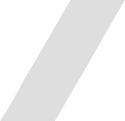

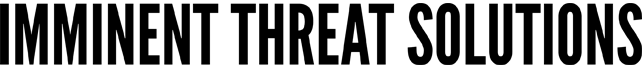


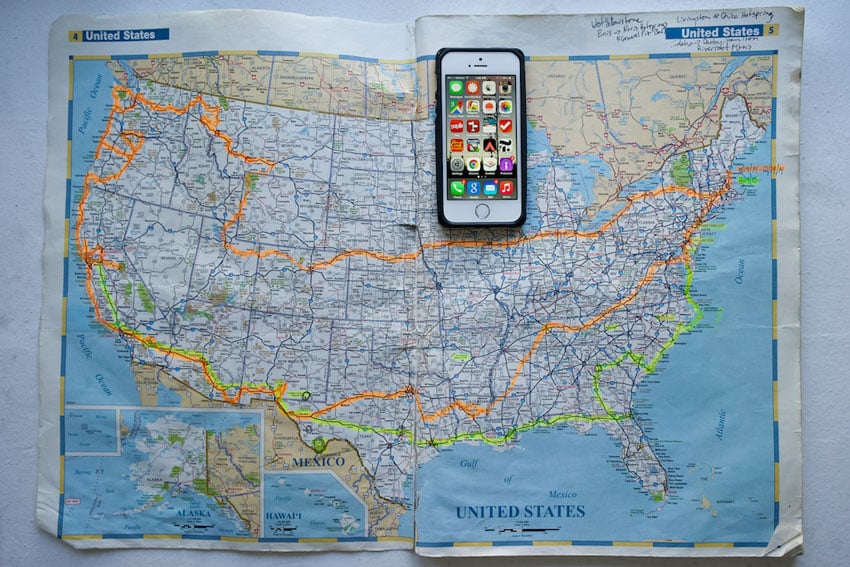


Discussion